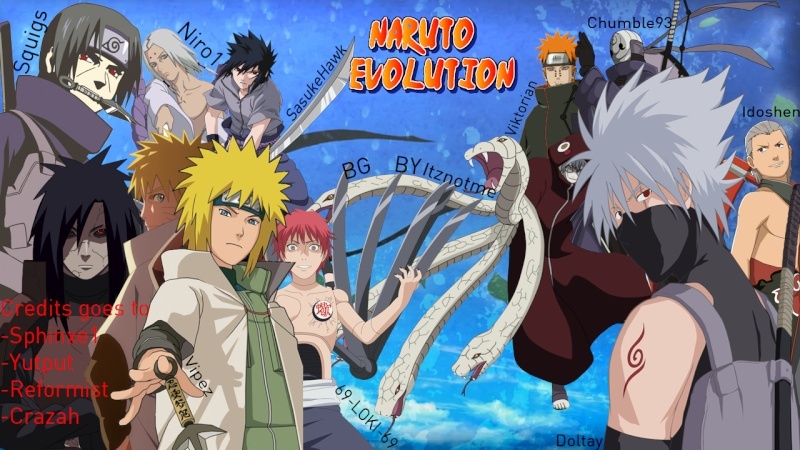Pixel Art Tutorial
3 posters
:: Off-Topic
Page 1 of 1
 Pixel Art Tutorial
Pixel Art Tutorial
Hi everyone.
Some of you have been waiting for a pixel art tutorial, even though i'm not an expert. I still wish to show you, what kind of stuff i did ( And still do ) to become a better pixel artist.
In this tutorial, we will be making a tree. I use these guide lines to create the height, and width of the tree.

Quite simple, eh?
Now, if we move on, and create a circle that connects the top 3 lines.( Connecting the top 3 lines is optional ) The circle also helps you to see, where you should place your leafes. Also add the trunk to see the relation between trunk height and roof for you leafes.

Now you can start adding leafes. At least, the base of them. Remove some of the guide lines in the middle, and then remove the circle. But only remove the circle, once you are sure you know, how many leafes you want. I suggest you start from the middle, when you make the leafes and then work your way out. Seeing, that's where it's 'closest' to the viewer.

Here comes the harder part. If you are new, then the next step is gonna take alot of time.
Creating the actual form and shape of the tree. This is where you spend alot of time, to make it all look good. ( In case you havn't noticed, i made the trunk smaller here, and added some leafes.)
Now, if you look at the tree to the left it looks like a normal tree. Quite boring and easy-going. The red line is just to show you, that it the tree can change form, depends on how you want it to be. Now look at the tree to the right. It has been giving a shape. A new personality, if i may say. The tree follows the new red line.
This step is very important. If you aren't satisfied with you shape, you should try it a second time. ( It's very hard to edit the same after you've made the leafes! Just a heads up.)
The 2 boxes, was to show you that some branches were added. This would be due to the shape of the tree.

Now that you have your tree, you can start by adding colors and shading. This is completly up to you. I will give you a little example. As you can see, i added another branch.

I drew the sun too. That's where the light is coming from, and is the most important thing, when you want to shade. Find the source of your light. I always pick a color, and make the whole tree that color. Lets take the leafes for example. I first, made them the light-blue color. Then i had the light coming a bit from the left, and above the tree. That's how i knew where to add a darker color. On the tree to the left, i used 2 colors to shade. On the tree to the right, i used 3. Using 3 takes alot of time, but you can really see the difference.
That's basically it. You can also shade the trunk if you like, but then this whole tutorial would be alot longer :p Anyways, i hope i helped you guys to understand pixel art some more. If you made a tree, please post it here so we can have a look.
This was made by a friend of mine long time ago. Enjoy :3

Some of you have been waiting for a pixel art tutorial, even though i'm not an expert. I still wish to show you, what kind of stuff i did ( And still do ) to become a better pixel artist.
In this tutorial, we will be making a tree. I use these guide lines to create the height, and width of the tree.

Quite simple, eh?
Now, if we move on, and create a circle that connects the top 3 lines.( Connecting the top 3 lines is optional ) The circle also helps you to see, where you should place your leafes. Also add the trunk to see the relation between trunk height and roof for you leafes.

Now you can start adding leafes. At least, the base of them. Remove some of the guide lines in the middle, and then remove the circle. But only remove the circle, once you are sure you know, how many leafes you want. I suggest you start from the middle, when you make the leafes and then work your way out. Seeing, that's where it's 'closest' to the viewer.

Here comes the harder part. If you are new, then the next step is gonna take alot of time.
Creating the actual form and shape of the tree. This is where you spend alot of time, to make it all look good. ( In case you havn't noticed, i made the trunk smaller here, and added some leafes.)
Now, if you look at the tree to the left it looks like a normal tree. Quite boring and easy-going. The red line is just to show you, that it the tree can change form, depends on how you want it to be. Now look at the tree to the right. It has been giving a shape. A new personality, if i may say. The tree follows the new red line.
This step is very important. If you aren't satisfied with you shape, you should try it a second time. ( It's very hard to edit the same after you've made the leafes! Just a heads up.)
The 2 boxes, was to show you that some branches were added. This would be due to the shape of the tree.

Now that you have your tree, you can start by adding colors and shading. This is completly up to you. I will give you a little example. As you can see, i added another branch.

I drew the sun too. That's where the light is coming from, and is the most important thing, when you want to shade. Find the source of your light. I always pick a color, and make the whole tree that color. Lets take the leafes for example. I first, made them the light-blue color. Then i had the light coming a bit from the left, and above the tree. That's how i knew where to add a darker color. On the tree to the left, i used 2 colors to shade. On the tree to the right, i used 3. Using 3 takes alot of time, but you can really see the difference.
That's basically it. You can also shade the trunk if you like, but then this whole tutorial would be alot longer :p Anyways, i hope i helped you guys to understand pixel art some more. If you made a tree, please post it here so we can have a look.
This was made by a friend of mine long time ago. Enjoy :3

 Re: Pixel Art Tutorial
Re: Pixel Art Tutorial
So amazin :O . ill try to do it and upload mine soon  , but that looks so hard to add new branchs or any other changes to the first sprite :O
, but that looks so hard to add new branchs or any other changes to the first sprite :O
NightMaru- Academy Student

- Antal indlæg : 1
Points : 1
Join date : 2013-05-11
 Re: Pixel Art Tutorial
Re: Pixel Art Tutorial
You don't have to add branches :p That was just a little detail to make it look more 3D-ish.
 Re: Pixel Art Tutorial
Re: Pixel Art Tutorial
Why doess the tree look so sexy? :O

KillerBlaze- Genin Shinobi

- Antal indlæg : 24
Points : 24
Join date : 2013-05-08
Age : 25
:: Off-Topic
Page 1 of 1
Permissions in this forum:
You cannot reply to topics in this forum|
|
|